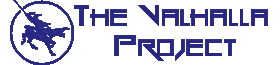User Tools
Table of Contents
Using Evemon
EVEMon is a third party application that pilots can use to plan skill training for their characters. Using this application you can make quick calculations on training time, implants/attribute remapping effects, skill injectors required etc. This article is aimed at helping walk you through the program and its functions.
Downloading and Installing Evemon
By going to theEvemon website, you can select and download the correct binary for your operating system. Once you have downloaded and installed the application, go to Eve API, and generate a full API key for your character or account.
Adding an API
- File > add API key
- Enter your API and Verification keys
- Click “next” and select the character/s you want to import
- Click “Import”
Importing a Plan
- Select a Character
- On the tool bar, click “Plans”
- Click “Import Plan from File”
- Select the Plan you'd like to import
- Click OK
You can now view your plan by clicking on plans, and the plan name.
The Character Plan
This window is your character plan window, the tabs are from left to right;
- Plan editor - Shows skill names, training time, attributes, skill group, sp/hour
- Skill browser - Search for skills, then use this window to add them to your plan
- Certificate browser - Search for specific certificates and add the requirements to your plan (not really relevant for our use)
- Ship browser - Search for a specific ship and add the requirements to your plan
- Item Browser - Search for a specific item and add the requirements to your plan
Implant Calculator
Above the Plan Editor/Item Browser tabs is the Plan Menu bar. By clicking the Implant Calculator you will see your current implants, attribute points, and the effect of adding implants up to +5 for learning. You can change the values using the up and down arrow to see what implants will make a difference, and how much time will be saved.
Attribute Optimizer
For our use of this application the attributes optimizer can tell you how you should remap your characters attributes. This is recommended for either brand new characters or characters who will be training for incursions full time. Click on the Attributes Optimizer (next to Implant Calculator and then click Attributes that would be best for the first year of this plan**. A new window will open showing you what you should use as your new attribute map.
Plan Editor
The skills are listed in order that they should be trained, however you can drag and drop skills to change training order.
At the bottom of the window there is the following information:
- Number of skills in the plan (and the number unique)
- The duration to train the rest of the plan
- The isk required to buy the skill books (may require market api to work)
- The number of skill points, and the required skill injectors to complete the plan
This information should be visible at the bottom of the window for all of the browser and editing tabs.
Skill Browser
If you wish to add more skills to your plan you can do so by using this interface. By searching the skill tree, entering a search variable in the search box and filter the skills you wish to search. When you find a skill in the skill tree, right click on it and click plan to level.
Certificate Browser
This is not useful for the sake of training skills for TVP plans, and therfore will not be covered, it is pretty simple to work out.
Ship/Item Browser
In the ship and item browser tab, use either the search box filter system, or the item tree to find the ship/item you are looking for.
Then when you click on it, on the right side of the item tree you will see the item/ship information and there is an add requirements to plan button, clicking that will add all requirements to the skill plan in order they should be trained.