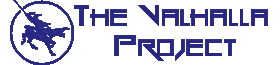User Tools
This is an old revision of the document!
====== Newbro Guide ====== This guide is designed to get you into fleet quickly and effectively, while maintaining our safety standards. Please insure you follow all steps listed here, as you will be asked by your FC upon first fleet invite. If you are a logistics pilot, please make sure to read the [[guides:logi|Logi Guide]]. ===== Checks ===== Before you can be invited in to fleet with us... please make sure you have: * No available kill rights * No active wardecs against your corporation/alliance. If you have either of the above, they must be rectified before you are permitted to fly with us for your safety. ===== In-Game Settings ===== Please ensure all of the following is set up correctly, you only need to do these things once. ==== Safety Green ==== <WRAP group> <WRAP column 40%> Setting your safety to green prevents you from performing any action that could be termed as aggressive by Concord and incur ship loss. This is done by clicking the small green/yellow/red dot near your capacitor and then clicking GREEN as your safety option. ==== Auto Reject Dual Invitations ==== - Press Escape - Go to General Settings - On the left panel under Duelling tick __Auto Reject Invitations__ </WRAP> <WRAP column 30%> {{:guides:newbroguide:safteys_green.gif|}} //Note: Modules on this ship are part of an FC fit, this is not an approved fit for line members!// </WRAP> </WRAP> ==== Auto Target Back Set to 0 ==== - Press Escape - Go to General Settings - Under In-Flight on the middle panel go to auto Target back and select __0__. <WRAP group> <WRAP column 40%> ==== CSPA Charge Off ==== So that our FCs can invite you to fleet, please set your CSPA charge to 0. It is important that you don't __block unknown characters__ as this will prevent us from inviting you to fleets. ==== Drones set to Passive+Focus Fire ==== - Undock in space with drones in your drone bay - On the drone window, click on the menu button (three horizontal lines, top left corner) - Select Passive - Select Focus Fire </WRAP> <WRAP column 30%> {{:guides:newbroguide:cspa-charge.gif|}} </WRAP> </WRAP> ==== Broadcast Settings ==== While we recommend using the fleet window broadcast buttons, you can set up sheild and capacitor broadcast keys as follows: * Broadcast: Need Shield * Broadcast: Need Capacitor * Broadcast: Need Armor //these can be found under Escape, Shortcuts, Navigation.// Please make sure that on your broadcast window your broadcast target is set to "target: ALL" ==== Overview Settings ==== Please make sure your overview has the following items on it: * Tags * Velocity If your overview dose not have these items either [[guides:overview_ship_brackets|click here]] to make your own, or join the in game chat channel "TVP Overviews" to choose a pre-made one. ===== Getting into Fleet ===== ==== Waitlist up ==== We use a wait-list to get people into our fleets, [[http://wl.thevalhallaproject.info/|click this link]], to wait-list up. If you are new and need help on the wait-list please go to these links: * [[http://wl.thevalhallaproject.info/help.php|English Help]] * [[http://wl.thevalhallaproject.info/help-rus.php|Russian Help]] ==== The Fleet MOTD ==== <WRAP group> <WRAP column 55%> The picture on the right is of our standard HQ Fleet MOTD. When you join a fleet you need to reference this MOTD for all of the important information. * Our VOIP system is linked under the __Comms Information__ heading, there is also a join URL, click this to open our Teamspeak3 address for the first time. * Next is our current system, if this has been left blank it should indicate we are in the system that we were docked in. - If you are unsure ask in fleet. * The next section of text and links has links to our official newbie guide, our anchoring position guides and our MTAC guide. * The following section is our Fleet Roles. (AAA, VVV, DDD etc) each role has a name next to it, this is the person doing that role. If a role is blank let the FC know, or volunteer to do it yourself - we are happy to teach you. * Following that is the logi and drone channels. If your a logi, please join the appropriate channel. <wrap em>Remember to leave that your logi channel when you leave fleet.</wrap> * The TVP and Boosters line includes our Insurance corporation. It is highly recommended that you pay for insurance. * The final line indicates your FC (who to warp to) to join the fleet. ==== Building your Watchlist ==== To add someone to your watch-list right click on them in fleet chat or the fleet MOTD. Go to Fleet > Add to watch-list. The following people should be on your watch list <WRAP group> <WRAP column 28%> __Vindicators__ * FC * VVV * HHH </WRAP> <WRAP column 28%> __Snipers__ * FC * AAA * SSS/DDD </WRAP> <WRAP column 28%> __Logi__ * FC * AAA * DDD * Imporatnt Logi Pilots * New Pilots * Pilots who take aggro often </WRAP> </WRAP> </WRAP> <WRAP column 40%> {{:guides:newbroguide:fleetmotd.png|}} </WRAP> </WRAP> ==== Insurance ==== TVP Boosters and Insurance Ltd. Is our insurance corporation here at TVP. Paying this corporation 15,000,000isk covers you for any loss caused by FC or Logi error. Some things to note: * Insurance is valid 15 minutes after payment * Insurance is for 24 hours after payment * Insurance covers losses for FC and Logi Error only - if you die due to server issues petition CCP * Any payments other than 15,000,000isk is an assumed booster tip. * If you wish to make a joint booster tip/ SRP payment make the reason "SRP/BOOSTER" Our logistics Pilots are automatically covered up to 250,000,000isk. If you want more coverage you need to pay the 15,000,000isk fee ==== Taking the Right Gate ==== Never take a gate without the FC telling you the gate is green. If you are with the fleet and you are told to take the gate then do. Please note a gate status is valid for five seconds only! However if you are not with the fleet then you need to know how to join them safely: * Check your MOTD for the FC/Warp To pilot * Warp to them * when you land at the acceleration gate try warping to the FC again - check that you gete the error message "you cannot warp there because natural phenomena is disrupting the warp" * If you get this message, align down the gate by double clicking in space, if you did not get this message you will enter warp to the FC. * Ask for gate status. Green means take the gate | Red means wait and ask again in a minute. ==== Anchor up ==== <WRAP group> <WRAP column 28%> __Vindicators__ * Get out to your targets and web them in a TPPH and NRF * Once your targets are almost dead (three or four battle ships remaining) anchor on the VVV by keeping her/him at a range of 5km. * <wrap em>In a TCRC your anchor is the tower!</wrap> </WRAP> <WRAP column 28%> __Snipers__ * Anchor on the AAA by keeping her/him at range 5km. * <wrap em>In TCRC sit DO NOT anchor on the AAA, keep the tower at your optimal range.</wrap> </WRAP> <WRAP column 28%> __Logi__ * <wrap em>Your anchor is always the AAA, keep them at range by orbiting at 10km with your afterburner on always!</wrap> </WRAP> </WRAP> ==== Deploy and Assign Drones ==== * Vindicators - All Heavy Drones to the HHH * Snipers - All Heavy/Medium Drones to the SSS * All Light Drones to the DDD ==== Shoot your Targets! ==== <WRAP group> <WRAP half column> __Vindicators__ Shoot targets 1-9, X-Z </WRAP> <WRAP half column> __Snipers__ Shoot targets A-I </WRAP> </WRAP> * <wrap em>Never shoot a tag J</wrap> * In TCRCs tag 'X' is a Scram and should not be killed until the FC tells you to! * Tag 'X' MAM indicate a scram - if there tag 'X's up and the FC calls to kill scarms, kill the tag 'X's **Welcome to TVP, please check out other sections of this wiki for tips and tricks. If you need any help don't be afraid to ask.**