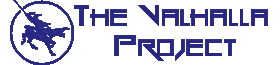User Tools
This is an old revision of the document!
<WRAP center round todo 70%> This Page is a work in progress. Please be advised that data should not be considered current until approved by leadership and this notification has been removed <<24/7/2016>>. </WRAP> ======Overviews====== Overviews come in two parts, the overview with tabs and the ship brackets. This guide is aimed at helping you understand your overview and teaches you how to build one. ====Overview and Tabs==== <WRAP group> <WRAP half column> The main section of your overview is by default on the right hand side of the screen. Your overview has tabs at the top, each tab is setup with a different preset for the overview and ship brackets. The overview its self then has several columns - each column can be sorted by ascending or descending. On this (from left to right) the columns are: * Tag - shows numbers 1-9, letters A-I, X,Y,Z and tag Js. * Icon - Different icons symbolise the different ships and there classes. * Distance - The distance of the targets from your ship. * Name - Targets ship name (for rats - it will be the name of the type of rats). * Type - Targets type (for rats - it will be the same as the ship name) * Corporation - The corporation ticker of the target. * Velocity - The velocity of the target. __This overview will be downloadable at the bottom of this guide.__ In the example overview there are eight tabs: - Sansha + Nutes - This tab shows Sansha rats, and neutral ships. This way we can see only rats to kill and any fleet members who disconnect. - Fleet - This tab shows all ships in the fleet. - Logi Check - This tab shows logistics Cruisers, this is so we can check to see what logi are present - Drone Check - This tab shows fleet ships and drones, it also shows drones in space. This is useful for FCs and drone bunnies. - Warp Out - This tab is used as reference point for safe celestial to warp to if you are going to die. - Beacons - This tab shows warp to beacons. - Contest - This tab is the same as Sansha + Nutes but does not show neutral ships this is for contests. - General tab. </WRAP> <WRAP half column> {{:guides:overview.png?nolink |}} </WRAP> </WRAP> ====Ship Brackets==== Ship Brackets in space are the icons that float in space. These are useful for seeing where things are in three dimensional space. Brackets you should include: * Sansha * Ships * Stargates * Stations * Acceleration Gates * Containiers =====Overview Requirements===== * Tags - This column is important as the tags will be used to tell you what order to kill things in. * Velocity - Important for Vindicators to know what to shoot, and for snipers to know what they can track. * Distance - Helps you know if the target is in optimal and what ammo to use. * Sansha Tab - A tab that shows Sansha and neutral ships (helps you with disconnection) * Sansha Contest Tab - Shows Sansha rats only, this is good for contest situations as it stops your competing fleet from showing up on your overview. * Warp-out Tab - Important if you are going to die, and are scrammed use this tab to help you get your pod off grid. =====Setting Up an Overview=====