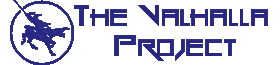User Tools
guides:overview_ship_brackets
Differences
This shows you the differences between two versions of the page.
| Both sides previous revision Previous revision | |||
|
guides:overview_ship_brackets [2016/10/31 20:51] nyxviliana [Recommended Overviews] |
guides:overview_ship_brackets [2016/10/31 20:55] (current) nyxviliana [Setting up Ship Brackets] |
||
|---|---|---|---|
| Line 112: | Line 112: | ||
| Save this as a new overview tab. | Save this as a new overview tab. | ||
| - | Right click on each of the tabs and click "Load Preset to Brackets" and then the name of your new tab. Now right click on "Load Preset to Tab" and select each overview tab setting for each specific tab. | + | Right click on each of the tabs and click "Load Preset to Brackets" and then the name of your new tab. Now right click on "Load Preset to Tab" and select each overview tab setting for each specific tab. Repeat this process and customize it as desired you can have as many bracket presets as you wish. |
| This completes your overview. | This completes your overview. | ||
guides/overview_ship_brackets.1477947114.txt.gz · Last modified: 2016/10/31 20:51 by nyxviliana