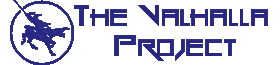User Tools
guides:using_evemon
Differences
This shows you the differences between two versions of the page.
| Both sides previous revision Previous revision Next revision | Previous revision | ||
|
guides:using_evemon [2016/09/04 00:52] yumitsuchida [The Character Plan] |
guides:using_evemon [2016/09/04 01:06] (current) nyxviliana [Using Evemon] |
||
|---|---|---|---|
| Line 1: | Line 1: | ||
| ======Using Evemon====== | ======Using Evemon====== | ||
| - | <WRAP center round info 60%> | ||
| - | This page is a work in progress, and will be completed after downtime today! --- //[[Nyx Viliana]] 2016/09/03 06:01// | ||
| - | </WRAP> | ||
| - | |||
| EVEMon is a third party application that pilots can use to plan skill training for their characters. Using this application you can make quick calculations on training time, implants/attribute remapping effects, skill injectors required etc. This article is aimed at helping walk you through the program and its functions. | EVEMon is a third party application that pilots can use to plan skill training for their characters. Using this application you can make quick calculations on training time, implants/attribute remapping effects, skill injectors required etc. This article is aimed at helping walk you through the program and its functions. | ||
| Line 38: | Line 34: | ||
| For our use of this application the attributes optimizer can tell you how you should remap your characters attributes. This is recommended for either brand new characters or characters who will be training for incursions full time. Click on the **Attributes Optimizer** (next to Implant Calculator** and then click **Attributes that would be best for the first year of this plan**. A new window will open showing you what you should use as your new attribute map. | For our use of this application the attributes optimizer can tell you how you should remap your characters attributes. This is recommended for either brand new characters or characters who will be training for incursions full time. Click on the **Attributes Optimizer** (next to Implant Calculator** and then click **Attributes that would be best for the first year of this plan**. A new window will open showing you what you should use as your new attribute map. | ||
| ====Plan Editor==== | ====Plan Editor==== | ||
| - | The skills are listed in this page are in order that they should be trained, this is either decided by the skill requirements or the person who made the plan, in this case The Valhalla Project. You can drag and drop skills to re-order the skills. The order these skills are listed in are the order you should train the skills in eve. | + | The skills are listed in order that they should be trained, however you can drag and drop skills to change training order. |
| At the bottom of the window there is the following information: | At the bottom of the window there is the following information: | ||
| Line 48: | Line 44: | ||
| ====Skill Browser==== | ====Skill Browser==== | ||
| - | If you wish to add more skills to your plan you can do so by using this interface, you can search in the skill tree, enter a search variable in the search box and filter the skills you wish to search. When you find a skill in the skill tree, right click on it and click plan to level. | + | If you wish to add more skills to your plan you can do so by using this interface. By searching the skill tree, entering a search variable in the search box and filter the skills you wish to search. When you find a skill in the skill tree, right click on it and click plan to level. |
| ====Certificate Browser==== | ====Certificate Browser==== | ||
guides/using_evemon.1472950331.txt.gz · Last modified: 2016/09/04 00:52 by yumitsuchida