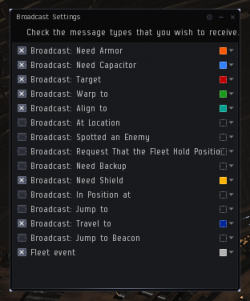Table of Contents
Logi Guide
While the newbro guide is aimed at newer pilots or returning pilots that want to refresh their memory, this guide is made for logistics pilots. A good logi squad is the backbone of every incursion fleet, good logi allow us to operate safely and efficiently, bad logi force us to slow down and invite more to make up for the lower performing members. TVP uses two types of logi ships, namely the Scimitar and the Basilisk. For information on required skills click here. For Skill plans click here.
Joining Fleet
The following steps should be taken as soon as you are invited to fleet.
Logi Channels
Upon joining fleet you will need to join the channel relevant to your logi ship type. We call them the Basilove and Scimilove channels, simply look for the links in the fleet MOTD and click on them to join the channels. On joining the channel:
Basi Love:
- Tell the LC your Logi Level
- The number of combat caps
- The number of resebos
Simi Love:
- Tell the LC how many links you have.
Once that's done, just follow the usual steps to get on-grid with the fleet. Warp to the FC twice and ask for gate status.
Building your Watch List
Do this while in warp to the site!
- AAA - You will anchor on the AAA by Orbiting @ 10km
- DDD - You will assist your light drones to the DDD
- FC - To lock them up quickly on TCRC exits and keep an eye in case they're slow to broadcast due to dealing with other issues
- Cap Buddies - For Basis only, you'll want to have anyone you need to cap on your watch list
- Fleet Members for Links - Whoever you are assigned to give your Remote Tracking Computer/Remote Sensor Booster links to
- Newbros - The FC may ask you to place certain newbros on your watch list in case they get overwhelmed and forget to broadcast on time
Landing On-Grid
Do this every time you land on grid!
- Start moving (dubbelclick in space)
- Turn on afterburner (“light propmod” as some FCs may call it)
- If Basi: Lock up your cap partner(s) and apply your transfer(s)
- Lock up shield broadcasts and start repping people as needed
- Set orbit @ 10km on AAA
- Lock up the fleet members you will be linking and apply the links
- Launch and assign your drones to the DDD
Important Things
Colour Code your Broadcast History
Colour coding your broadcast history is imperative so that you can easily identify cap/shield/target broadcasts. To colour code your broadcasts:
- Right Click on the menu button (Top left corner of fleet window)
- Select “Broadcast Settings”
- Click the squares on the right side of the broadcast setting to choose the colour.
Stagger Reps
Do not activate all of your reps at once on someone who needs reps. Activate them with a slight delay between each rep. This allows for reps to continuously land in a nice stream as opposed to in one clump.
It's very important that reps are staggered on Logi who take agro since they have very little buffer and the Sansha alpha can eat straight through their shields if reps don't land quickly.
Lock all Shield Broadcasts
It is imperative that you lock all shield broadcasts as quickly as possible so that you can catch the player taking agro, and catch any nasty agro switches. Please make sure you're locking them all up!
Decycle Reps
When a player becomes stabilised, please slowly remove reps from them, whilst ensuring that they still remain stable. This allows the freed up reps to be used for the next player that takes the agro switch immediately when they broadcast. If the player starts bouncing as you remove reps from them, you can always put one back on. Remember, shield boosters transfer shields at the beginning of their cycle.
Follow Lasers
Watch the Sansha's red lasers and where they go. If someone doesn't broadcast on time call them out and broadcast them as a target. You can save lives! This takes some practice but it is a super important skill for all logi pilots to develop, and FC's will be more likely to invite logi they know are good at following lasers when they are struggling with the current logi squad.
Site Overview for Logi
TPPH
Lowest incoming DPS of any of the sites we run, but that's not an excuse not to pay attention! FCs may run logi light for TPPHs which means you still need to be concentrating
- First room has a single neuting Outuni Mesen, Basis need to make sure to supply the agro target with capacitor
- Third Room Second Wave (Deltole Deltole Intaki Osti) has heavy incoming DPS, pay attention to the agro target particularly if it's a Vindi!
- Third Room Final Wave has Jamming Arnons (Basis may need to rebuild cap chain) and neuting Outunis. Shield and Capacitor to be supplied to the Outuni target. You can easily tell who will get the Outunis by watching for the person that the 3x Schameels warp disrupt (you will see combat messages for them). This person will also receive Outuni agro.
NRF
- First wave on landing will have delayed damage application until the target gets in range of the agro.
- Second wave agro generally splits to 2 different people
- Third wave agro generally goes for either 1 person, or splits between 2 people
- Final wave has 1-3 neuting Outuni Mesens and can have very heavy incoming DPS depending on the size of the remaining spawns. Agro is generally concentrated on a single person with a hard switch around 45-60 seconds after initial agro, this can be a very dangerous moment if a large number of rats are still on-grid and logi are slow to switch.
TCRC
Extremely heavy incoming DPS when the waves fully spawn, in a preload all of this agro will hopefully be concentrated on the AAA
- In a non-preload TCRC, the agro will be split between the different spawn groups, you need to lock all broadcasts and apply reps. You can watch lasers to determine who needs the most reps.
- 2 Outunis on grid at the start, ensure Shield and Capacitor go to the Outuni target.
- You need to get speed high immediately on landing, do not delay, if you fail to burn and you take agro then you will die and nothing can be done to save you. SRP will not cover you if you die on the beacon without having moved.
- There will be a hard switch to a Vindicator at the front after the Vindis have burned since they will apply the most DPS.
- We leave a lot of incoming DPS on the grid for the entirety of the TCRC, concentrate and catch each agro switch, follow the lasers!
- While unusual an FC may choose to delay killing Deltols in favor of killing the tower faster. Deltols are the highest DPS Sansha in the site, if the FC makes this call they will announce it over coms. You need to pay extra attention and be prepeard for hard switches - This will make the site considerably more dangerous and is usually only attempted with a good logi squad if it is vital to ensure the site payout (Contest, final site pre downtime, etc.) If as an LC you feel logi are unable to keep the fleet safe, ask the FC to kill the Deltols!
- At the end of the site, align to the broadcast with your propmod off, lock the FC and wait. Do not self-warp. You will be squad/wing warped out of the site by the FC once all Battleships are off the grid.
- If you are bumping off a structure/otherwise unable to quickly align at the end of a TCRC inform the FC immediately so that he can delay the warp out until you are ready.